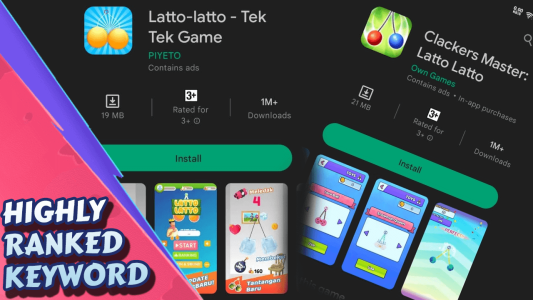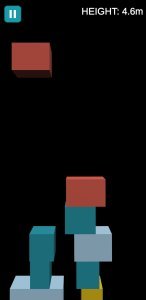This asset supports levels with square, triangle, and hexagon shaped tiles! You can create a game with just one type of shape or have all three types in the same game!
Comes with a Level Creator Editor Window to manually or automatically create new levels. You can create levels tile by tile so all shapes are exactly how you want them or you can use the auto generation mode to generate randomly filled levels.
Features :
- Supports Square, Triangle, and Hexagon shaped levels.
- Comes with Level Creator Editor Window to easily create new levels.Create levels of any shape by specifying blank tiles.
- Place “block” tiles where shape tiles cannot be placed, shapes must be placed around block tiles.
- Organize levels into Bundles / Packs.
- Packs can be locked, players must spend coins or make an in-app purcahse to unlock.
- Player can use hints which will show the proper location or a random shape.
- Coins are rewarded for completing levels, coins can be used to purchase more Packs or use hints.
- Game saves its state so the player doesn’t lose their progress.
- Supports AdMob and Unity Ads for Banner, Interstitial, and Reward Ad types!
- Supports IAP for removing ads, purchasing coins, or unlocking packs.
- Clean, formatted, and commented code.
- Designed for Android and iOS portrait layout.
Demo apk -> https://play.google.com/store/apps/details?id=com.bizzybeegames.blockpuzzle
Version Changes
- v1.3
- Bug fix: Level Creator bug where it would reset the board before auto placing shapes.
- Bug fix: Back button still clickable on the home screen.Bug fix: shapes placed on the grid could still be selected it tapping the empty spot in the shapes container which would make it so they can no longer be placed on the grid.
- v1.2
- Fixed where banner ads would cause a large empty space to appear between the board and shapes container.
- v1.1
- Fixed bug where hints would scale incorrectly and become very large on the screen.
- v1.0
- Initial release
Install instructions :
- After download file, remove slash ( _ ) before " unitypackage " and write there dot.
- Create new unity empty project in unity 2019, 2020, 2021 whatever u want and import package ( go to assets, import pacakge, custom package )